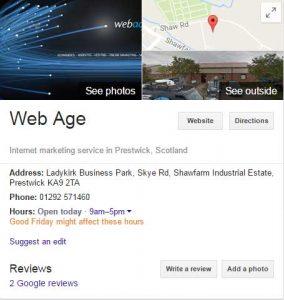Ever Googled your own business to check your ranking and found that your business listing on Google’s My Business needs to be corrected? Here’s how to take control of your Google My Business listing.
This listing is free but it’s crucial to get it right. So how do you get this sorted, or go about getting the correct information on there from the outset?
Sign up for Google My Business
First step is to go to google.co.uk/business. If you’re new to the system, follow these steps to sign up for Google My Business. You’ll be given the opportunity to verify your business by phone or by a card sent to you by post. Meantime, continue to search for your business name and then complete the details. If you’re not already listed, you’ll get the chance to enter accurate information.
It may be that some kind soul has already added your business or placed the pin wrongly on the map, so if, during the above process, you find that someone else has verified your business, follow the steps outlined in this Google support document.
Once it’s done, Google should show correct business information on the search results page in what’s called the Knowlege Panel, and you should find the pin position is correctly marked on Google Maps.
Tips for Optimising your Google My Business listing
- Make sure you use your actual business name
- Make sure the category you choose is accurate and highly relevant to your business
- Include as much information as possible
- Make sure your phone number is correct and the main contact for your business
- Include accurate opening times
- Include high quality photos, and plenty of them
- Make sure your website corresponds directly to the information in your Google My Business listing
- Generally keep everything up to date – including holiday periods, changes of location and so on.
Further Reading
For more information, checkout Google’s support document on adding or claiming your business listing, which includes a handy YouTube video as well.
Get Help
Web Age can provide a full range of digital marketing packages for your business, including updating and managing your Google My Business profile for best effect.